How to Set Up IPTV on Amazon Firestick, Roku, and Smart TVs
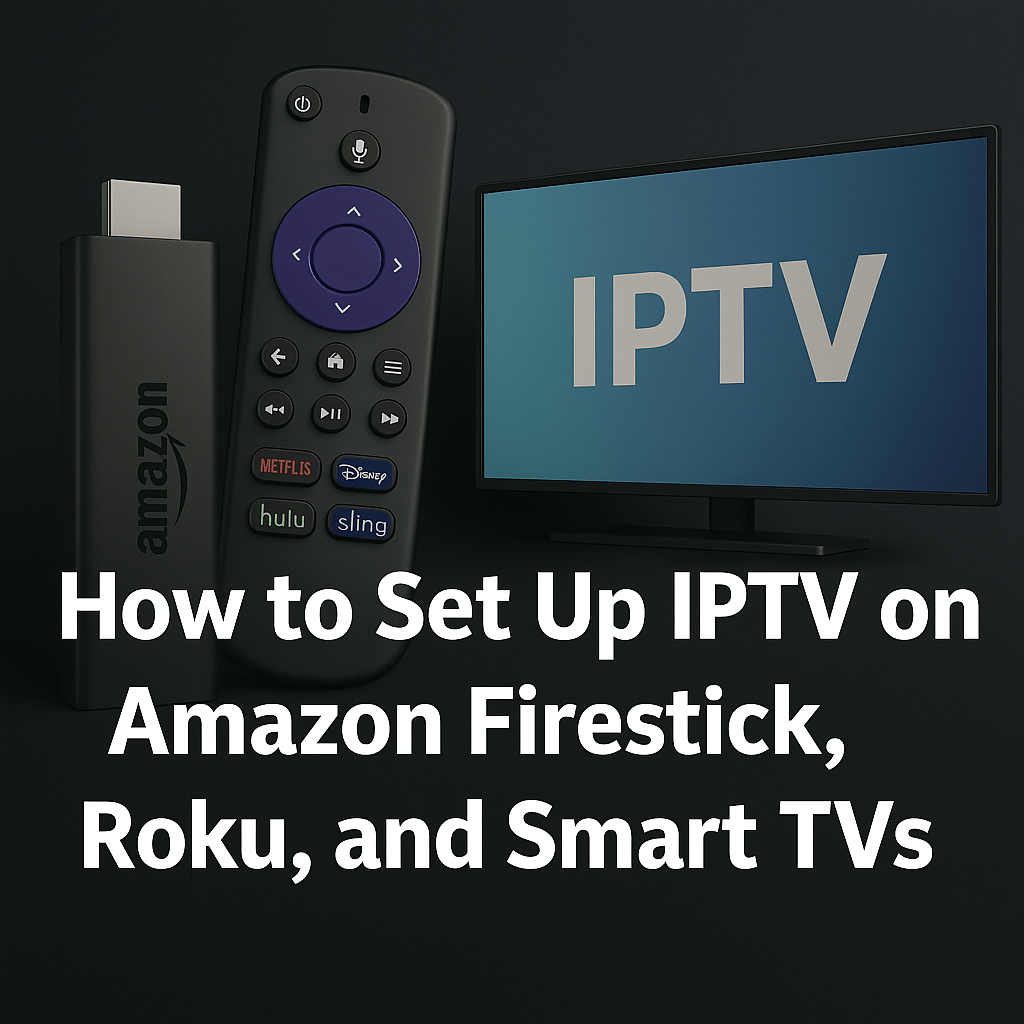
Ready to bring streaming freedom to your screen? Whether you’ve got a Firestick, Roku, or a Smart TV, this guide will get you going in no time. 🎉
🔥 Amazon Firestick Setup
Quick & powerful IPTV access
- Head to the Firestick home screen and install the Downloader app.
- Use Downloader to fetch your IPTV app (like IPTV Smarters, TiviMate, etc).
- Open the app, pop in your login details, and enjoy! 📺
💡 Pro Tip: Enable "Apps from Unknown Sources" in settings for smooth sideloading.
📡 Roku Streaming (with a twist)
Roku doesn’t allow native IPTV apps, but don’t worry!
🎯 Use Screen Mirroring from your smartphone, tablet, or laptop:
- Ensure Roku and device are on the same Wi-Fi.
- Enable screen mirroring in Roku settings.
- Cast IPTV content straight to your Roku TV. Boom! 💥
✨ It's simple and works great for occasional streaming.
🧠 Smart TVs – Stream Like a Genius
Samsung, LG, Android TVs – all welcome! 🎬
- Go to your TV’s App Store.
- Download IPTV Smarters, Smart IPTV, or TiviMate.
- Launch the app and enter your subscription credentials.
🎉 You’re ready to binge-watch like royalty!
✅ Final Thoughts
Whether it’s your big screen, portable Roku, or a Firestick—IPTV is the future. Skip the cables and stream smart. 🌐📲
No cables. No limits. Just pure streaming fun on all your devices. 💻📱📺
🔗 Got questions? Reach out to us — we’re always happy to help!
START WATCHING NOW